Installation
Software requirements
In order to use Bacter and visualize its analysis results the following software must be installed:
- BEAST 2 version 2.4 or later. http://www.beast2.org/
- Tracer version 1.6 or later. https://github.com/beast-dev/tracer/releases/latest
- A recent version of Mozilla Firefox or Google Chrome.
Installation
Bacter is easily installed via the BEAUti package manager. To do this, run BEAUti and select “Manage Packages” from the File menu:
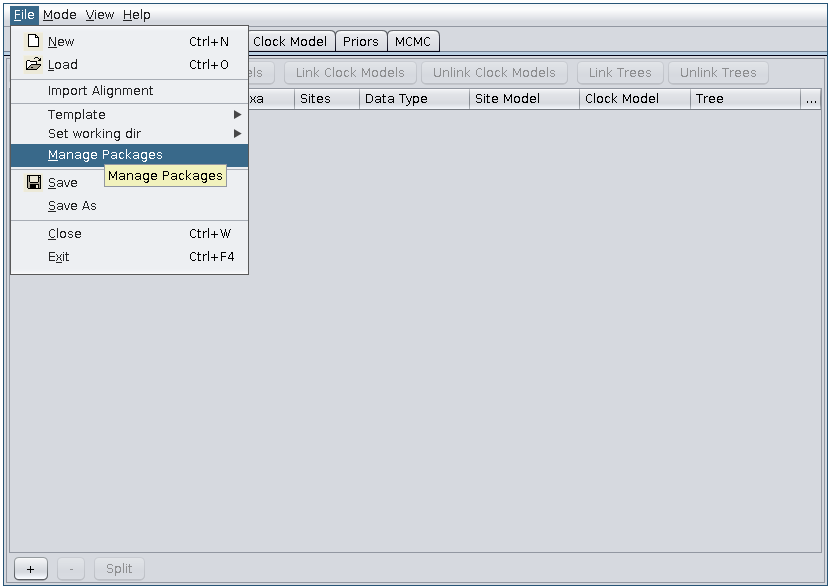
Then, ensure the “bacter” package is highlighted before pressing the “Install/Upgrade” button:
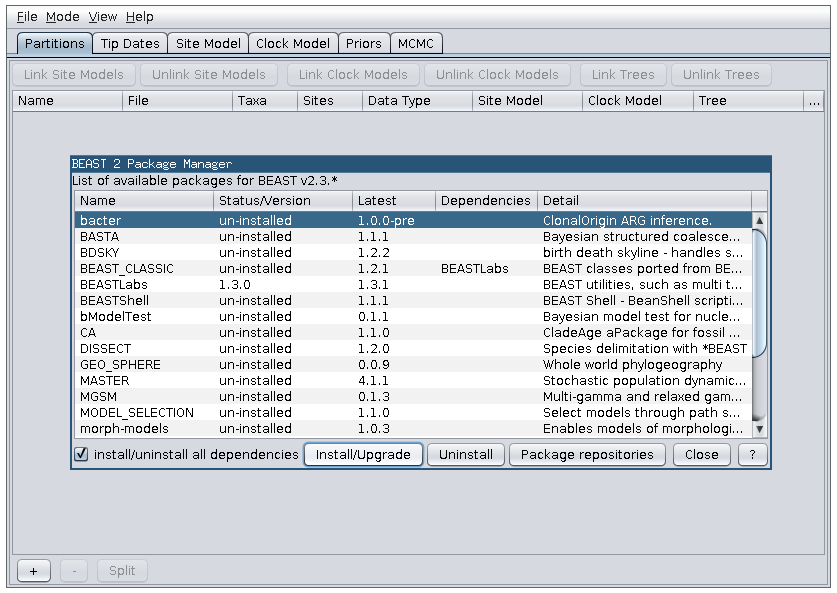
That’s it! Bacter is now installed. It is a good idea to restart BEAUti at this point.
